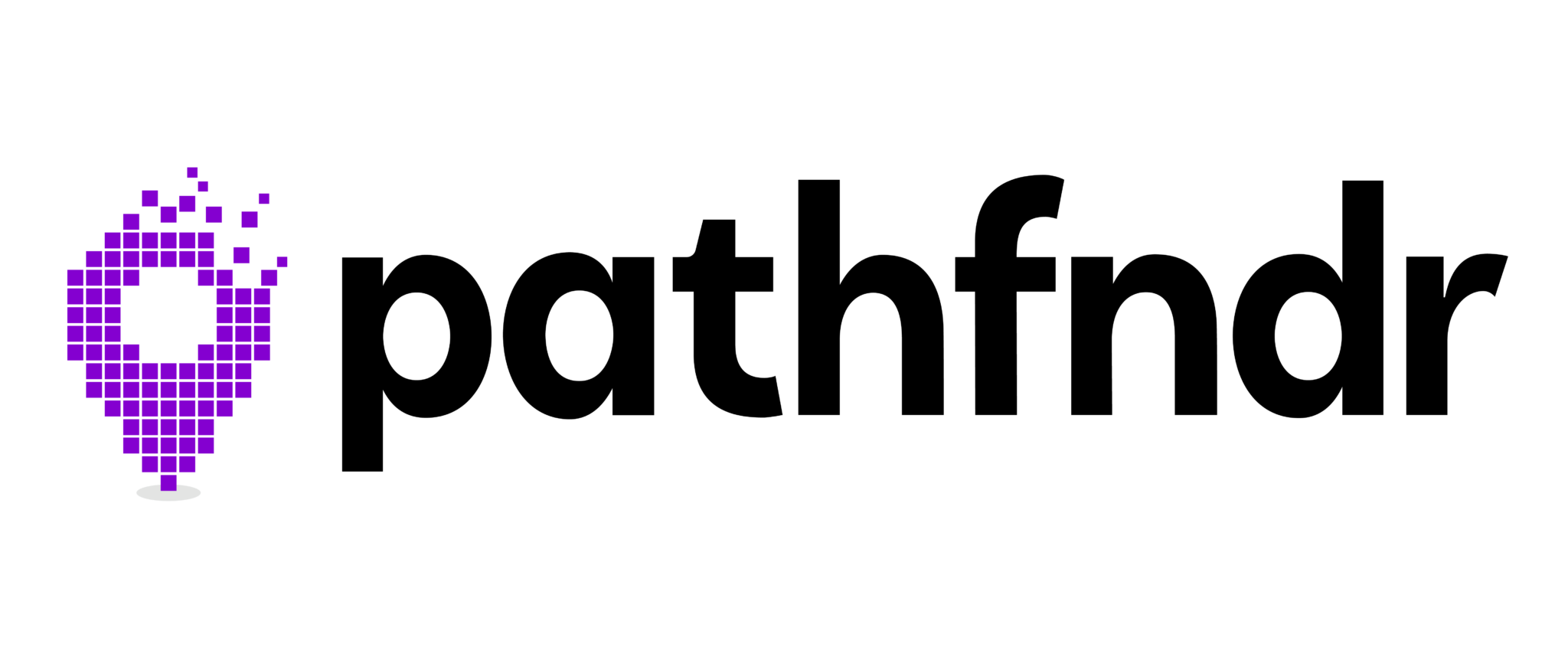Discover how to create a travel website in 3 minutes in this detailed guide which covers everything you need to know and has all resources

What’s the first thought in your mind seeing this image? Do you feel like going bowling with friends and family? Of course, yes! What is the next thing you do? You probably use a search engine platform to search the nearest bowling alley, see where it is, how you can reach the place, what is the pricing involved in booking a slot for bowling, etc.
And what if… you find a bowling place nearby but cannot find details or any contact number. You might be disappointed or get impatient and switch to an alternate activity or a site that has better information or just give up the idea for the time being.
This is a concern for many businesses:
- That have no digital presence or a website.
- Who have a digital presence or a website but not functioning well or giving out proper information.
If you have a small business or are aspiring to have one, you absolutely need a website and a good one. It can be a foundation of your efforts to grow and succeed.
Statistics by Review 42 for the year 2022:
- Less than 64% of small businesses have a website
- 70-80% of people do their online research on a company before making a purchase.
- 70-80% of potential customers are usually lost to businesses who run without a website.
You might wonder how bowling is even related to travel. It’s not, you are correct. But what we are trying to mention is that for any business, whether small or large, related to travel or not, needs some sort of an online presence. A website is required, whether it is static or dynamic, that totally depends on the industry or the trade.
As far as the travel industry is concerned, a website that is dynamic in nature is ideally the best form of online presence any travel business could have.
So, before we jump into the requirements in creating a travel website for a travel business, we must understand the basics of what a website and particularly a travel website is.
A website is referred to as one that is a collection of multiple web pages with associated content linked to a single domain.
There are 3 types of websites:
- Static – A Static website consists of web pages made of a “fixed code,” and unless the site developer makes a change, nothing will change on the page.
- Dynamic – A Dynamic website is one that changes the content or layout with every request to the web server. These websites have the capability of bringing out different content for different visitors from the same source code file.
- CMS – This refers to a website that uses a content management system (CMS). With CMS, users can create websites and manage their content without having to code website elements from scratch. An example of this is an E-commerce website.

There are many kinds of websites depending on the purpose, objective of the site owner or a business.
Top 10 :
- E-Commerce Websites
- Business/Corporate Websites
- NGO /Non-Profit Websites
- Blog Websites
- Educational Websites
- Entertainment Websites
- Portfolio Websites
- Membership Websites
- Informational Websites
- Forum Websites
There are many more kinds of websites but let’s focus on a Travel Website and what it means. A travel website is essentially designed to cater the needs of a traveler by providing travel reviews, destination details and fares, a booking tool, etc.
We’ve discussed the types of websites available nowadays. However, let’s discuss more in depth. Any website can be static or dynamic. A static travel website will provide a user static or constant information without it having to change at any time. Whereas, a dynamic travel website will bring in content on-the-fly, allowing its information to change as per the user’s demand. A static website may be faster to load however it will have its limitations in delivering content. A dynamic website might load slow, but it provides targeted information and helps drive decisions better.
Setting up a simple static or a dynamic website isn’t as easy as it sounds. One must be able to have the below requirements fulfilled.
-
Domain Name
First and foremost, your website needs a domain. A domain is a particular field of thought, activity, or interest, especially one over which a person has control, influence, or rights. It is easy to buy a domain of your choice with the help of many companies such as GoDaddy.com, domain.com, etc. A custom domain can either be typically .com, .io, .in, etc.
-
Hosting
Your website needs to be hosted on a server. Hosting is a service offered by a cloud service provider. It is usually taken on a monthly subscription basis. Hosting can be done by a third party or done by oneself too.
-
Website Building Platform like Wix
Apart from a domain name and server to host, your website requires building it using appropriate themes and templates. An example for building a website is Wix, WordPress, etc.
-
Create Content & Publish
Lastly, your website needs some amazing content to target its focus groups. And finally, publish and make it live on the world wide web.
Let’s come to how we can set up a dynamic travel website and what one must keep in mind:
- Domain Name, hosting, website building platform – for sure!
- Some amazing visuals/ photographs of destinations.
- Top list of destinations.
- Pricing and Travel component booking tool – for accommodation, transport and activities.
- Description, guidelines, restrictions, terms & conditions on each travel component.
- Testimonials, success stories and feedback.
- Effective content.
- Attractive design or theme for the website.
- SEO and analytics.
- Social Media links
- Accreditations for social validation.
By now enough emphasis has been put on a travel website, however, let’s discuss more about the role of a Travel Website/ Software in setting up a Travel Agency. How Pathfndr satisfies the need for having a travel website with its limitless features.
How Pathfndr Helps In Creating A Dynamic Website In 3 Minutes
-
Choose A Domain Name
Pathfndr lets you quickly set up a sub-domain of your choice in your backend panel, free of cost, for those who sign up with Lite or Pro Plans. An example of a sub-domain is www.youragencyname.pathfndr.io or www.xyz.pathfndr.io. You may refer to the below image, here a sub-domain of your choice can be entered by logging into your backend panel.

If you need a custom domain to be set up, well that’s also quite possible. All you need is to add an SSL (Secure Sockets Layer) certificate and get going.
-
Quick Hosting
You need not worry with Pathfndr. Your Pathfndr powered travel website will come pre-hosted. How? Pathfndr uses Google Cloud Service for their servers and Google encrypts your sensitive data while they’re being transferred and stored.
-
Backend and Frontend Panel for travel bookings
You will get an edge over others not only in terms of getting a backend panel but also a frontend one.
Your backend panel would include features such as Order/Bookings Management, User Management, Offline Inventory, Site Settings, Business, Accounting & Finance. We will discuss each of these in detail in the blog.
Here’s an example of how your backend admin panel would look like:
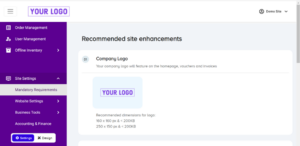
A frontend panel is equally important to have. Let’s understand what all it will contain. Your frontend panel will include information about your travel firm (about us page), a logo, AI powered booking tool for flights, hotels, transfers, intercity cabs, activities and organized packages, a section on testimonials, top trending destinations, accreditations & much more. We will discuss the features and what all you can do with your Pathfndr powered travel website in this article.
Here’s an example of how your frontend panel would look like:
 See how your Pathfndr Site will look like: Link
See how your Pathfndr Site will look like: Link
-
Dynamic Itinerary Creator (Plan A Trip)
Your website would have a dynamic itinerary creator – here is where Pathfndr becomes a game changer. With the help of this tool called Plan a Trip, you would be able to create a multi-city or single tour package that’ll include flights, accommodation, airport transfers, inter-city cabs, and sightseeing activity. Not just this, but you will be able to pay and book this instantly in a single click. With this tool, you have complete flexibility on your destinations and itinerary.
Pathfndr will help you set up your own Travel Agency with a few simple steps and provide a plethora of features available in setting up your travel website. Let us dig deep into every aspect of it.
Things To Keep In Mind While Setting Up Your Pathfndr Site
- Travel Agency Logo
A logo is any photograph, word, or symbol used to identify a brand, service, or product. A logo grabs attention, makes a strong first impression, fosters brand loyalty. Pathfndr understands the importance of a logo and hence lets you use your own custom logo on your Pathfndr powered travel site.
Pathfndr provides you a design guide as to how your logo should be placed along with the recommended dimensions. All you need to do is upload your logo by logging in to your backend admin panel. It takes 5 seconds precisely.
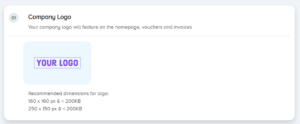
In case you don’t have a logo, you can search for many free logo maker sites like Canva (freemium), Logo.com or Looka
Some examples of how the customers upload a logo on their Pathfndr powered travel site are below:
A.

B.

-
Homepage Background Image
A homepage is the web page of a travel website. It gives a first and last impression to a customer. Background images should be beautiful and relatable. It should not be distracting from your site’s main purposes. Also, have a strong contrast between the background and the text that is laid over it. After all, the purpose is to highlight your message and make it look best.
Pathfndr offers you to upload a background image of your choice as per a theme decided by you. This is done from your backend admin panel. Don’t forget, the background images should be of the right aspect ratio and size for best results. In case you are wondering about using licensed high-definition pictures, you shouldn’t worry as many free sites such as Pixabay, Unsplash offer free good quality images for commercial use.
-
Your backend admin panel:

An example of how the background images look on your travel site’s homepage:

-
Branding Color
The psychological impact of colors on site visitors can really influence their overall experience with your website and the way customers perceive your brand. That’s why Pathfndr offers you a custom color theme for your brand and suggests avoiding color schemes based on combinations of colors that do not reflect/represent your brand. The color theme would reflect on multiple action buttons and other branding elements.
Choose a color scheme of your choice with Pathfndr’s backend admin panel.
-
Favicon
A favicon is a small icon next to your site title. Get a custom favicon to help visitors recognize your brand and to stand out in their browser tabs.
Your Pathfndr powered Travel site will have an option in the backend admin panel to upload a favicon of your choice related to your logo.
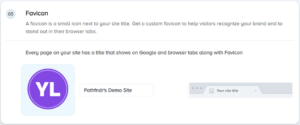
-
Search Form
Your site comes with not just one but two search form templates. So, you can customize how your traveler inputs are collected. The two are showcased in the below images:
Pathfndr’s Search Form 1
Pathfndr’s Search Form 2
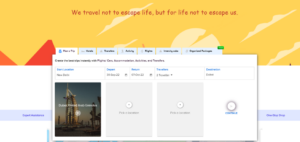
-
Tagline
Your site would have an option to add a company tag-line or a punch-line. It is a catch-phrase or a slogan. Added lines must be defined with the base values of font size, font weight, line height and letter spacing for consistency.
-
Site Header / Footer Tabs
Add multiple site header and footer tabs with giving them a title and relevant URLs. Links outside the Pathfndr system can only be added such as blog.youragency.com

-
Social Media Presence
Adding links to Social Media platforms like Facebook, Instagram, LinkedIn, YouTube, etc provide a social validation to your site. Pathfndr helps you add such links and icons in your site footer. The below image shows the site footer with social media icons along with links.
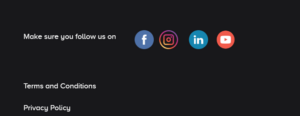
-
Top Destinations Banner
Having a travel website without the top trending destinations on the homepage is an unfinished business. With an upgraded plan of Pathfndr, you can upload upto 9 destinations and feature them on your website.

-
Hot Deals Banner
The travel industry runs on many hot deals on hotels, flights, and sightseeing. It’s always good to have ongoing offers or deals displayed on your travel site. It solves the purpose of promoting tour packages and increased sales. Here’s how it looks below:

-
Pages
You get additional pages such as About Us, Contact Us, and Travel Updates. Let your customers know more about you, your firm and what makes you stand out from the rest. Provide a contact page for enquiries relating to travel and tourism.
-
Accreditations
A travel agency requires a section on their website to recognize their efforts, a collection of awards and accomplishments achieved by them. And so Pathfndr values that aspect and provides an option to increase credibility.
Choose to upload accreditation logos from your backend panel:
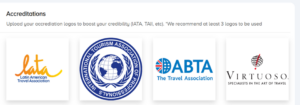
-
Testimonials Banner
Your travel site powered by Pathfndr provides you with a testimonial section to upload customer reviews. This is to increase the credibility of a travel agency.
You can do so by simply uploading a few testimonials from your past travelers:
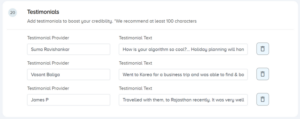
Your site powered by Pathfndr not just comes with over 30+ features but much more. You get business tools as well. These tools are necessary in building and growing your own travel agency. Let’s discuss what more you get with Pathfndr.
Features You Get With Pathfndr
-
SEO Meta tags
SEO Meta tags helps your site by getting more visibility on Search Engine platforms by putting in relevant keywords. Some of the travel related keywords can be beach trips, tour packages, cheapest packages, etc. Pathfndr provides you this feature in your backend admin panel.

-
Analytics code for tracking
Launching your travel website without setting up key metrics to track visitors and conversions is an incomplete process. You must add analytics code to your website that lets you measure, optimize and build audiences for your ad campaigns and things you do on your website for improvement.
Pathfndr provides you with a Facebook Pixel. The Meta Pixel refers to a piece of code on your website that can help you understand the effectiveness of your advertising and the actions people take on your site, like clicking on a button on a page on your site or adding an item to their cart and checking out.
-
Offline Inventory
Your Pathfndr powered travel website gives you an exclusive access to offline inventory – organized tour packages. This gives your portal access to 100s of travel inventories that are exclusively available only on Pathfndr.
-
Site Invite Only
You can maintain the privacy of your website. Allow visitors to visit your website only by site invitation.
-
External Payment Gateway
Pathfndr provides a payment gateway for tour bookings or transactions to take place on your travel website instantly. You can configure your own payment gateway or stick with the options available from Pathfndr. Either way you get your own Shopify for travel.
-
Coupon Codes / Promo Codes
The backend admin panel gives you the authority to create Promotional codes or coupon codes for marketing your tour packages. This excites the customer and helps in making more transactions, thus getting you more money.

Are you thinking what else is needed, a lot has been covered? But you’re wrong, there’s more to help a Travel Agent manage travel bookings and have client engagement. Take a quick read through the below tools and features provided by Pathfndr:
Additional Tools You Get With Pathfndr
- Order Management – Any Travel Agency necessarily needs to manage and organize their tour bookings. There must be some sense of record for transactions made, number of bookings done, amount – paid or unpaid, booking status either complete or pending. For this reason, Pathfndr has created a feature called Order Management available to the website owner in the backend admin panel. This provides the below information for every trip booking done on his/her website.
- Booking Created on
- Booking ID
- Booking Status
- Travel Date
- Lead Traveler Name
- Payment Status
- Actions – Download vouchers and invoices for customers and suppliers.
- User Management – You may find this repeating, but to highlight again your website has a frontend and backend panel. The users who register on your website using the Login option, can be managed, and assigned specific roles related to consumers or an employee. From your admin panel, you can add users, deactivate accounts of your users, assign rights to booking, canceling, and viewing all bookings and assign B2B credit limit.
- Notifications Management – Your Pathfndr site gets all the CRM features as well. By using this feature, you can segment your customers by their preferences and personalize content to engage with them on a regular basis. You can use this to email them information about your original packages, recommendations that might inspire them to travel, special deals and more.
As stated below, this can be done in 3 simple steps:
- Create Users
- Create Segments
- Send Email Campaigns and Engage
- Setting up commissions – One of the 35+ controls in your Site Settings are for setting your own margin for each product. Pathfndr gives you the net rates, post which you are free to decide how much markup you would like to apply on that. You can set up a markup on each of the sales for flights, hotels, airport transfers, activities, intercity cabs and on complete tour packages.
Margins depend entirely on your target audience and your country of operation, however, to start with Pathfndr gives you some recommendations, once you have sufficient booking data on your site, you can revisit them.
Having discussed 35+ control features, you must wonder how much time the process of setting up a site takes. Well, to your surprise, it doesn’t take more than a day to set up your site. And not just this, depending on your subscription plan, you get technical support from Pathfndr as well.
To publish your site, all you gotta do is set up the features listed in your backend admin panel and click on Publish. Your site is published. You can use your site not just to save money on travel but also earn money from the first month itself.
Are you ready to create your own AI powered Travel website? Sign up with Pathfndr.io.